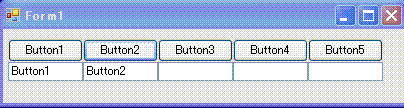恐るべしジェネリクス
配列は厄介である、特に動的に配列の大きさを変えなければならない場合はなおさらである。
ところがジェネリクスなる物が出来た。
必要に応じて長さを自動的に変更してくれるListクラスである。
しかもオブジェクトなら殆ど何でも配列に格納出来るスーパーListなのである。
もうTextBoxやButtonのオブジェクトの配列で悩む必要は全く無くなったのである。
ジェネリッククラスのListでコントロールの配列を使う
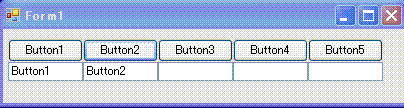
上の画像の様にボタンの下にテキストボックスが有り、ボタンを押すと下のテキストボックスに、
押したボタンの名前が入る様なプログラムを、Listクラスを使って書いてみる。
コードは極めて簡単で殆ど注意点も無い。
C#コード
//ボタンのリストクラスを作成
List<Button> Button = new List<Button>();
//テキストのリストクラスを作成
List<TextBox> TextBox = new List<TextBox>();
VB2005コード
'ボタンのリストクラスを作成
Dim Button As List(Of Button) = New List(Of Button)()
'テキストのリストクラスを作成
Dim TextBox As List(Of TextBox) = New List(Of TextBox)()
これだけでButtonとTextBoxを保持するListが出来上がる、後は実際のコントロールを
足しこむだけである。
C#コード
Button.Add(New Button())
TextBox.Add(New TextBox())
VB2005コード
Button.Add(New Button())
TextBox.Add(New TextBox())
これでコントロールが足しこまれる。
C#コード
Button[i].Click += Button_Click;
VB2005コード
AddHandler Button(i).Click, AddressOf Button_Click
これで共通のイベント処理がされる。
C#コード
Button[i].Tag = i; //タグに番号を追加
VB2005コード
Button(i).Tag = i 'タグに番号を追加
イベント先で送りもとのコントロールの名前がわかる様にTagに番号を埋め込む。
もちろんこれは名前から番号を取得しても良い。
C#コード
//ボタンのクリックイベントを設定
private void Button_Click(object sender, EventArgs e)
{
Button bt=(Button)sender;
TextBox[(int)bt.Tag].Text = bt.Text ;
}
VB2005コード
'ボタンのクリックイベントを設定
Private Sub Button_Click(ByVal sender As Object, ByVal e As EventArgs)
Dim bt As Button = DirectCast(sender, Button)
TextBox(CInt(bt.Tag)).Text = bt.Text
End Sub
後はイベント先で送り元の番号をTagから取得すればOKである。
なんと簡単な!
もう配列はジェネリクスに任せた。
C#コード
using System;
using System.Collections.Generic;
using System.ComponentModel;
using System.Data;
using System.Drawing;
using System.Text;
using System.Windows.Forms;
namespace WindowsApplication1
{
public partial class Form1 : Form
{
//ボタンのリストクラスを作成
List<Button> Button = new List<Button>();
//テキストのリストクラスを作成
List<TextBox> TextBox = new List<TextBox>();
public Form1()
{
InitializeComponent();
InitializeComponent();
for (int i = 0; i < 5; i++)
{
//リストの10個のボタンを追加
Button.Add(new Button());
//Button[i].Name = "Button" + Convert.ToString(i + 1);
Button[i].Text = "Button" + Convert.ToString(i + 1);
Button[i].Tag = i; //タグに番号を追加
Button[i].Parent = this; //これが無いと表示されない
//場所を設定
Button[i].Location = new Point(Button[0].Width * i + 5, 10);
//イベント先を設定
Button[i].Click += Button_Click;
//リストに10個のテキストを追加
TextBox.Add(new TextBox());
TextBox[i].Parent = this;
//場所を設定
TextBox[i].Location = new Point(Button[i].Left, Button[i].Top
+ Button[i].Height);
//長さを設定
TextBox[i].Width = Button[i].Width;
}
}
//ボタンのクリックイベントを設定
private void Button_Click(object sender, EventArgs e)
{
Button bt = (Button)sender;
TextBox[(int)bt.Tag].Text = bt.Text;
}
}
}
VB2005コード
Option Strict On
Public Class Form1
'ボタンのリストクラスを作成
Dim Button As List(Of Button) = New List(Of Button)()
'テキストのリストクラスを作成
Dim TextBox As List(Of TextBox) = New List(Of TextBox)()
Private Sub Form1_Load(ByVal sender As System.Object, _
ByVal e As System.EventArgs) Handles MyBase.Load
For i As Integer = 0 To 4
'リストの10個のボタンを追加
Button.Add(New Button())
Button(i).Name = "Button" + Convert.ToString(i + 1)
Button(i).Text = "Button" + Convert.ToString(i + 1)
Button(i).Tag = i 'タグに番号を追加
Button(i).Parent = Me 'これが無いと表示されない
'場所を設定
Button(i).Location = New Point(Button(0).Width * i + 5, 10)
'イベント先を設定
AddHandler Button(i).Click, AddressOf Button_Click
'リストに10個のテキストを追加
TextBox.Add(New TextBox())
TextBox(i).Parent = Me
'場所を設定
TextBox(i).Location = New Point(Button(i).Left, Button(i).Top + _
Button(i).Height)
'長さを設定
TextBox(i).Width = Button(i).Width
Next
End Sub
'ボタンのクリックイベントを設定
Private Sub Button_Click(ByVal sender As Object, ByVal e As EventArgs)
Dim bt As Button = DirectCast(sender, Button)
TextBox(CInt(bt.Tag)).Text = bt.Text
End Sub
End Class
|